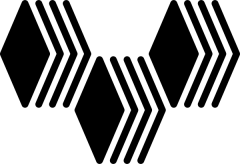If you’re on an AD bound, Windows machine, your home property may be pointing to your network home drive. This presents all sorts of issues, not the least of which is slow performance since the virtual machine will essentially be running across the network. To fix this, we can force the HOME variable to point to your local workstation:
- For Windows 8+, right click on the windows button in the lower left hand corner and select “System”
- For Windows 7/ XP, right click on the My Computer icon and select Properties.
- On the left, click”Advanced system settings”
- Click on the button “Environment Vairables…”
- In the top half section (user variables for <YOUR USERNAME>), click the button “New”
- Variable Name should be “Home”, without quotes
- Variable value should be the path to your local home directory (i.e. C:\Users\jgonyea)
You’ll need to log out and back in in order to have the changes fully apply. Open a Git bash window and cd to “~” without quotes. If you list the files, you should be looking at the ones on your local machine vs. the ones on your home directory.